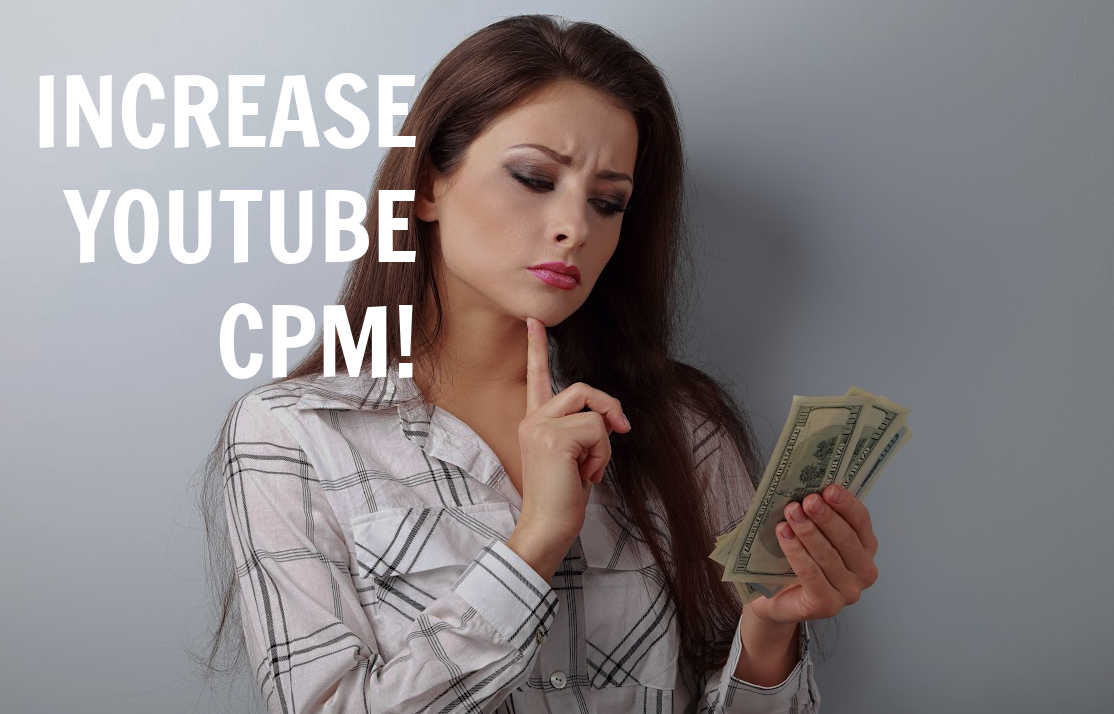YouTube is the place where everyone can their account and make a video according to their interest, and if the video gets many views, it can give a bonus in the shape of money.
Some famous YouTubers make a real fortune with the platform, and we are talking about millions of dollars per year. On the other hand, many (most!) do not earn enough to cover the costs of producing the videos, even with an audience.
Of course, the number of views that a video or channel generates are crucial when it comes to earnings, but also CPM (Cost per Mile, meaning how much money you make with 1000 views) is a factor.
In fact, did you know that some channels have CPM’s above 10$ while other channels can have as low as 0,5%?
That is a huge difference, and the CPM is mostly affected by the quality and the niche of the videos. Finance videos tend to have super high CPM while videos like compilations, gaming or sports videos have lower CPM’s.
Here are some of the highest paying YouTube niches.
At the end of the article, you will find all the niches, don’t worry! But first, let’s see other ways how we can increase CPM on YouTube.
6 Tips to Increase YouTube CPM
YouTube earnings depend on the number of clicks on ads (CPC) + the number of times people see it (impressions), which equals to the Cost per Thousand (CPM) rule.
As we said, CPM most influencing factor is the niche. But let’s see other ways to increase our CPM!
1. Produce good content

Now, this sounds obvious, but listen. This is not just obvious, this is crucial.
Of course, the better quality your videos have and the more new subscribers and views they generate. And the algorithm will pick your video more often.
But since we are talking about CPM and not traffic volume, quality content is important also for CPM. For two reasons:
- Users will watch your video more, and eventually more ads (if the video is longer than 8 minutes)
- YouTube tends to place more ads at the beginning of quality videos, because they want users to wait for the ads to finish to watch the video and because they don’t want to show users an ad…and just then a video that they won’t like.
So, the better the quality of your video is and the better metrics it has – such as average watch time – the more often YouTube will show ads to users and, consequentially, increase CPM.
So, if there are two channels about the same niche – let’s say cars – the one with a quality video that users watch longer will have surely a better CPM- (And probably more traffic too.)
The bottom line: if your video performs better (better engagement and watch time) YouTube will serve ads more often at the beginning and CPM will be better.
When you get the help of YouTube Analytics, you will understand what kind of video attracts your audience and increases followers – and has better CPM. Optimize the material in a pleasing way, so the audience desire to watch your video, possibly the entire content.
2. Act as an influencer

The advantage of acting as an influencer is that you will get more advertised interested in you and recurring viewers. And as a bonus, you can earn money while creating different videos and become a positive influencer for your audience.
Acting as an influencer means having a unique style that stands out and drives good engagement.
If you have an influencer personality, an active fan base, or you simply are a guru or top channel of your niche, you will attract extra advertising opportunities – which can be quite consistent too.
This can happen in two ways:
- Advertisers pay YouTube or your MCN to place ads unique ads specifically on your channel. This happens only if you are a big influencer.
- Advertisers of any kind reach out to you to promote their products in the description or inside your video.
In case 2, it is not a direct CPM increase (since earnings are separated from analytics) but in a way, it increases your CPM.
One of the channels of the clients we manage makes up to 5 thousand dollars per month from external promotions – such as paid promotions of products placed inside the video.
Scenario 2 can be reached with small fan bases too, we have seen advertisers reach out to creators with only 5k subs.
As for scenario 1 (brands & advertisers asking YouTube to serve their ads specifically on your channel) is really a blessing because these ads tend to have a very, very high CPM. (even up to 20$).
Of course, that is the last step and to attract such advertisers you need a big channel, be a top influencer or have a guru-like niche channel!
3. Choose specific Ads

At the time of linking Google Ads, one can benefit from their channel and create a space for direct advertising and decide which ads to show (or not) on their channel. Remember, you need to be careful here, think precisely about what type of advertisement you need.
Sometimes, you might have also noticed that while watching YouTube videos you find ads totally not related to the topic of the video – this because by default YouTube relies on your browsing history. (cookies)
If you have a niche specific channel, using only ads from that niche (i.e. betting and sports for sports videos) can significantly increase the ads performance of the channel.
But be very selective in hiring. look for strategic products or services. Thus, in addition to decreasing the chances that your registrants will skip advertisements immediately, you will add value and be able to present beneficial and contextual ads to visitors.
If your channel is about a specific niche, it can be a good idea to try to use just one category and see the conversion. If it doesn’t improve, then add some extra group or switch back to default.
But if you have a channel that is not niche specific or if using just some ads doesn’t increase CPM, then use the default settings – which rely a lot on each single user browsing history and interests.
4. Use AdSense
Once you have been successfully approved into the YouTube monetization program, the next step is to keep your linked Google AdSense account or join an MCN or multi-channel network.
Some people decide to join an MCN to be part of a community, enjoy perks like a free music library or just because they feel safer.
But since each network will take a part of your profits you need to think if it’s worth it. Many MCN’s say that they will increase your revenue but this is not true – unless you are a big fish – the CPM is the same minus the revenue share.
So, if you are a small or medium channel, going with Adsense could be a way to increase CPM. You do the maths and decide if the percentage of the profit you are giving away, is worth the extra perks that your MCN is offering.
Also read: Youtube MCN | What are they and a list of best ones!
5. Use non-skippable Ads
Please note: this feature can be set only with MCN’s or verified Adsense accounts, meaning Adsense accounts verified outside YouTube i.e. websites.
But if you can, ask yourself “is it worth it?”
Because non-skippable ads have higher CPM, if the view is not really into your video, he might close the video because he doesn’t want to wait and this will lead to worse Watch time and video performance.
Non-skippable ads will increase your CPM but might lower performance. Based on our experience, if you have quality content and a good fan base then use them. If not or your channel is still growing, we recommend waiting. Not worth it for a couple of extra dollars!
6. Make videos 8+ Minutes long

As you know, if your video is long at least 8 minutes, you can place multiple ads on it. If a 6-minute video has only 1 ad, a 10 minute one can have – let’s say – 3x more which obviously leads to better CPM.
Once again, when deciding on how many ads to add, ask yourself “is it worth it?”
Placing too many ads might give you better CPM, but might annoy users.
Filling your video with ads can cause some irritation to your audience and drive them away from the channel.
As for before, it depends on your channel and video, but I personally think there should be no more than 3 ads per 10 minutes. The best is one every 5 minutes on average.
Pro tip: place ads during breaks to not annoy users and in parts of the videos where there are spikes, so the user will stay on the ad to “see how it ends”.
You can also let YouTube automatically put ads inside the video: YouTube will automatically insert ads when there are breaks such as a black screen.
As with everything, too much is bad. Also, big advice. Do not lower the quality of your video just to reach the 8 minutes mark, which is something many do.
Do you know those somewhat undesirable ads at the beginning of the videos? They will become very desirable for you! After all, they can significantly increase the performance of the channel. But be very selective in hiring: look for strategic products or services. Thus, in addition to decreasing the chances that your registrants will skip advertisements immediately, you will add value and be able to present beneficial ads to
Filling your video with ads can cause some irritation to your audience and drive them away from the channel. Also, select your partners well to offer products related to your content to your audience.